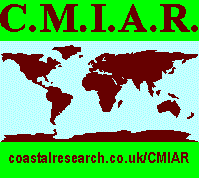
| COASTAL RESEARCH HOME PAGE | |
| CMIAR INDEX PAGE | |
| WHY C.M.I.A.R. ? | |
| SOFTWARE | |
| REGISTRATION | |
| EXEMPLAR ARCHIVES | |
| RECORDING MEMORIALS | |
| CARE OF MEMORIALS | |
| COPYRIGHT | |
| F.A.Q. | |
| > | LOCAL MAP |
| TOPICAL |
For current
e-mail address
postal address
telephone number
please refer to the Home Page
This page was updated on 16th September 2013.
This facility is available to any Editor, but it is most appropriate for Church, Cemetery or Civic Archives because their Records will be contained within a small geographical area.
When you have found, or constructed, a local map that covers your archive area you need to scan it to produce a JPG file. You should be aware that scanning published maps requires permission, and possibly a licence, from many national mapping agencies.
The JPG file needs to be resized to 445 x 445 pixels, hence the map area you intend to use must be square.
The map co-ordinates of the Bottom Left corner and the Top Right corner need to be known.
These co-ordinates can be Latitude and Longitude for anywhere in the world, or, in the case of Great Britain or Ireland, national grid references.
In the Editor Window of the Archive ( Menu > View > EditorDetails ), enter the data required for the chosen map in the Local Map Data box. Separate fields with commas, as follows:
Datum,CoordSystem,BLX,BLY,TRX,TRY
| Field | Options |
| Datum | WGS84 (for Latitude and Longitude co-ordinates anywhere) |
| OSGB36 (for plane grid co-ordinates in Great Britain) | |
| OSI (for plane grid co-ordinates in Ireland) | |
| CoordSystem | SPHERICAL |
| PLANE | |
| BLX | BottomLeftX - Longitude if spherical, Easting if plane grid |
| BLY | BottomLeftY - Latitude if spherical, Northing if plane grid |
| TRX | TopRightX - Longitude if spherical, Easting if plane grid |
| TRY | TopRightY - Latitude if spherical, Northing if plane grid |
Latitude, Longitude should be written as decimal degrees. A minus sign must prefix the value if Latitude is South of Equator or Longitude is West of the Greenwich Meridian.
Example (somewhere in Australia): WGS84,SPHERICAL,132.325896,-20.153224,132.325914,-20.153206
Easting, Northing grid references should be in metres (these numbers will always be positive).
Example (somewhere in Ireland): OSI,PLANE,228350,103620,228550,103820
The Local Map facility assumes that X units and Y units will be of the same scale. This will be the case if the chosen map uses a national grid.
If your chosen map will use Latitude and Longitude co-ordinates, note the following. Because most Church or Cemetery maps will only cover a few hundred metres, and Civic maps only a few kilometres, the x and y axes can be of the same scale without significant area distortions. These distortions are relatively small in middle and low latitudes but more noticeable in places like Alaska and northern Norway.
The JPG file will need to have a filename that is understood by CMIAR. To find this filename for your Archive go to the Editor Window of the Archive ( Menu > View > EditorDetails ) and allow the mouse pointer to hover over the Local Map Data descriptive label.
The JPG file of your chosen local map should be placed in the same directory (folder) as your Archive Images.
If all the above proves a little too daunting, send all the paper details to COASTAL RESEARCH and we will send you an estimate of the cost of producing a Local Map JPG file.