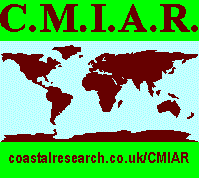
For current
e-mail address
postal address
telephone number
please refer to the Home Page
This page was updated on 16th September 2013.
The CMIAR software may be downloaded free of charge from this site for 'as designed' use - go to DOWNLOAD CMIAR.EXE.
The software operates on Microsoft operating systems. The current version has been evaluated on Windows XP and some later versions of Windows 98. Minimum screen size needed is 800 x 600 pixels. There are no routines in the software that delete any files.
The software allows any user to read any CMIAR Archive File (.mia extension). Archive Files may be fully searched and mapping viewed. Editors have the option to distribute files free of copyright, if they wish. In these cases, users are then able to print records.
When you Register as an Archive Editor you are able to write and edit your own Archive Files.
Geo-indexing is a major feature of the software system. With the growth in use of hand held GPS receivers, and the incorporation of GPS receivers into mobile phones (cell phones), the ability to record location to within a few metres is exploited by CMIAR to enable readers of Archive Files to locate and find memorials. No mathematical skill is needed to make use of location and mapping functions.
Software performance may be examined using a selection of example Archive Files which are available to download - go to DOWNLOAD ARCHIVES. If you have an Archive File created by any Registered Archive Editor you will be able to read it.
MIAHTM.EXE is a software application, specifically designed for Editors, which processes Archive File data into HTML file format. The two output options provided are:
Summary File - there are several examples of this output available to view at the
EXEMPLAR ARCHIVES page.
Full File - this allows Editors to stream ALL their data into an HTML file. The data is formatted such that the file could be sent, unaltered, to a book publisher for printing. Images, if they exist, are included and an Index to Family Names appears at the end of the file. HTML files are easily imported into any modern word processor, and the layout of the file can be changed to suit an Editor's individual taste.
Go to the
MIAHTM.EXE page for details and how to get the executable file.