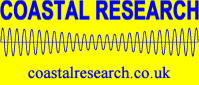
| HOME PAGE | |
| PHYSICAL OCEANOGRAPHY | |
| AERIAL PHOTOGRAPHY | |
| SOFTWARE | |
| GENEALOGY | |
| CMIAR | |
| 2G ANCESTORS | |
| > | DOWNLOAD |
| MARINE SCIENCE | |
| OTHER PROJECTS | |
| PUBLICATIONS |
For current
e-mail address
postal address
telephone number
please refer to the Home Page
This page was updated on 16th September 2013.
The Ancestors program will operate on versions of Microsoft Windows from XP onwards.
Note that the program will only operate if it is installed somewhere on the "C:" drive.
When you click "Download" below a 'window' will ask if you wish to "Run" or "Save" the file. Click on "Save".
The next 'window' will invite you to select the directory (folder) in which to install. Suggested directory:
C:\Program Files\CoastalResearch\2G\
Depending on your operating system, other 'windows' may appear which tell you that the program is from an "Unknown Publisher". This may be true, according to the operating syatem on the computer.
Depending on the date and type of your operating system, other 'windows' may ask you to download "Net Framework" software from a Microsoft web site. This is normal if you have an early version of XP.
Download ANC-CH21.exe The suffix "21" refers to the Version Number which is currently 2.1
Check the downloaded file with your Anti Virus software. The file size should be 324 KB.
If you have certain firewall software installed you may need to add the program - ANC-CH21.exe - to the permissions list, or similar.
When you first run the software it will be in Demonstration Mode, but you can still use all the Editing and Charting Functions, and print exemplar charts. When you wish to produce Charts with your own data, click on menu > User > Registration. This page will give you your Registration Codes. Print the Registration Form, complete the details, and obtain your Activation Codes.
Problems with downloading
Ancestors software has been successfully downloaded to all major Microsoft operating systems, XP onwards. However, some computers have experienced a truncated download. This where less than the full file size has been received but the computer reports that download is complete. Comments and advice on this phenomena can be found by typing truncated download into a search engine.
The reason will also depend on the local configuration of the receiving computer, e.g. security settings, anti-virus type and settings.
To assist users with checking if they received a complete download the full file size is printed above. If this is the same as the received file size, displayed by the computer, then the software will run correctly. If the file size is less than the printed file size - typically 60% - then repeating the download may often resolve the problem.