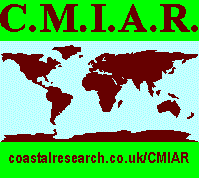
For current
e-mail address
postal address
telephone number
please refer to the Home Page
This page was updated on 16th September 2013.
You will need to have the CMIAR Application (CMIAR.EXE) installed to read these files.
To download data: click on the chosen Archive Zip File at foot of this page.
There are currently 5 example files issued by
COASTAL RESEARCH that demonstrate the type of uses for CMIAR.
Four of them have a Summary File which can be read by clicking on the Archive Number in the EXEMPLAR ARCHIVES page.
Image files (.jpg) accompany all examples; some also have a digital Local Map (.jpg).
| Name | Type | Number | Location (if not a Clan) | Issue Date | Remark | |
| Noname | Clan | 0000001 | 2006.02.23 | Fictitious, issued with CMIAR | ||
| Holy Family | Church | 0000002 | Badgerstor, Devon | 2006.05.15 | Fictitious | |
| Crediton | Civic | 0000004 | Devon, England | 2006.06.09 | Real | |
| Devon NW Pre 1800 | Church | 0000025 | North and West Devon | 2007.03.23 | Real | |
| Crediton Old Congregational | Cemetery | 0000123 | Devon, England | 2007.05.03 | Real |
Files need to be placed in directories (folders) on your computer where CMIAR can find them.
The instructions for setting up directories given on the DOWNLOAD CMIAR.EXE > DATA DIRECTORY SUGGESTIONS page apply here. You will also need to prepare a temporary download directory, before you click on any of the Zip Files below. When your computer responds with its first message you should select "Save" rather than "Open". When the download has completed you can "unzip" the Zip File and put the files into your selected directory.
Holy Family Church, Badgerstor, HO026515.zip (152 KB)
Crediton Civic, CR046609.zip (2048 KB)
Devon NW Pre 1800 Church, DE257323.zip (5344 KB)
Crediton Old Congregational Cemetery, CR237503.zip (2441 KB)
When the receiving computer indicates that download is complete, check the received file size. It needs to be the same as the number in brackets above. If it isn't you have probably experienced a truncated download. This is explained on the DOWNLOAD CMIAR.EXE page, which offers solutions.
Top of Page