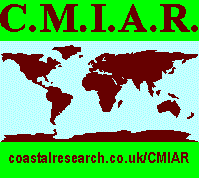
For current
e-mail address
postal address
telephone number
please refer to the Home Page
This page was updated on 16th September 2013.
This software is only available to Registered Editors. It is supplied on CD by post. Complete the REQUEST FORM.
The software produces HTML files which are easily edited and reformatted by Editors.
The format of the Summary File option can be seen on this web site. Several examples can be found in EXEMPLAR ARCHIVES. Summary Files are ideal for placing on web sites as they are compact but contain a list of ALL Family Names in the Archive. Ideal for family historians searching for family members. However, if you are an Editor of a Civic Archive it should be noted that the summary file will contain a list of the Memorial Names. Therefore, the civic archive will need to searched manually to extract Family Names and then insert them manually into to HTML file.
The Full File option is particularly attractive for Archive Editors who wish to publish their Archive in book form. Every piece of data for each Record is prefaced with its meaning so that the file is easy to read. Where an Editor has very few Records in an Archive they may even wish to publish a Full HTML file on a web site. This becomes impractical for Archives with more than a dozen records! Typically, every additional record in a Full HTML file adds another 5 to 10 KB to the file size. Images need to be placed in the same directory (folder) on the web site so that they will be incorporated in the screen display.
The Index to Family Names, which is printed at the end of all the Records, is especially valuable for those who wish to publish their Archive as hard copy.
The font used in the Full HTML file is Times New Roman.
Note that HTML files can be imported into nearly all modern word processors, whether they be on Macs or PCs. Therefore, Editors can adjust the printed output to suit their own requirements.
When a Full HTML file, or an edited Word Processor file, is sent to book printer remember to include all
.jpg images that you wish to be shown in the printed version. The HTML, or Word Processed file, must be in the same directory (folder) as the .jpg images.
Top of Page