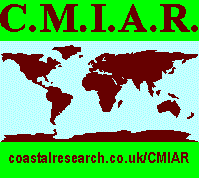
For current
e-mail address
postal address
telephone number
please refer to the Home Page
This page was updated on 16th September 2013.
Fields are the individual sections of each Memorial Record.
You need to have a printed copy of the Recording Form handy while reading this page.
- Where more than one family name occurs, separate with a comma; e.g. "Smith, Jones, Brown". If a memorial gives a maiden name, record as (e.g.) "Smith nee Green".
- (e.g.)"John Henry, Mary, George Richard, Elizabeth Ellen, Peter"
- Essential to record at least one of the year dates. If none occurs on memorial (rare) estimate with a round number based upon perceived age of memorial. This a valuable field when performing searches with the software.
- Use this field for an address like description, e.g. "Newlands Cemetery, Highgrove Road, Bermcester". terminate with a postcode district if available.
- Some software processing uses County.
- Several software functions use the Country hence the need for a separate field.
- This is to help visitors when they have reached the 'address' (e.g. churchyard or cemetery) and need some assistance to find the memorial in relation to gates, pathways, church, etc.
- This might be daunting for some, but this is the field from which distribution mapping is enabled. No mathematical ability is involved; the software does it all. The software includes several functions that allow Lat and Long, or Grid References, to be entered in a number of ways. These routines are only available to Editors when they are entering data. More on this is given in map your memorials.
- Useful to visitors looking for memorial among a large number of other memorials.
- Gives an indication, with the date, of how easy it will be to read the inscription and how much longer it will remain readable.
- As above.
- This will be the condition at the time of making the Record. See last field below.
- If you're visiting the memorial this field will indicate if you need to take any cleaning materials or gardening equipment with you.
- Useful for identifying some gravestones at a distance, but very important to estimate the rate at which some inscriptions may erode. Soft limestone in particular is susceptible to acidic rain. If the stone is leaning forward a little, the inscription rarely gets wet. If its tilted back or lying face up then acidic rain will be able to erode the inscription much more quickly.
- Orientation has many uses. If a visitor intends to photograph the inscription, knowledge of orientation will allow an appropriate time to be selected (sun angle). Where gravestones are subject to moss and lichen growth, orientation will indicate risk to the inscription.
- This allows remarks to be recorded that may elaborate on the Record and describe appearance which can assist visitors in finding the memorial.
- Useful for keeping track of the number of potential ancestors. Also used in some statistical functions within the software.
- Valuable to alert visitors if there are other memorials nearby that are worth inspecting.
- This can indicate the religion of the people on the memorial and the organisation which may be approached if a family wishes to arrange maintenance of a memorial.
- Helpful in understanding the long term prospect of the memorial.
- Useful to know for visitors travelling some distance. Some church buildings are locked these days and some cemeteries are only open during the middle of the day.
- This is the key field. Remarks additional to actual text should be placed inside [square brackets].
- Completely optional. Usually this field is completed after a field visit, if anything is known about the persons on the memorial. In a well researched Archive this field may eventually run to several thousand words. The field can also be searched with specific functions in the software.
- A Sept is a subset of a Clan. Persons within a Sept are known to be related. They may have a Sept Name based, sometimes, upon the home of the earliest known ancestor. A Clan contains persons of the same name but who may not all be shown to be related. As an Archive is assembled Editors may wish to add memorials of persons they've come across but are unsure (for the time being) if they are definitely related.
- Another field normally completed after a field visit. If the person(s) found appears in any books, then record them here in a typical bibliographic reference format: Author(s), Year of Publication, Book Title, Publisher, Town/City, Country, ISBN. Adding appropriate page numbers can assist subsequent users of the Archive.
- Vital. Integrity of family history research is now recognised as being important. Knowledge of Contributor allows later verification of the Record.
- This is the most recent date that the Contributor visited the memorial. This date, together the 'condition' fields above, allows estimates to be made about the ongoing condition of the memorial and its likely endurance. Many families have memorials cleaned and re-engraved. A knowledge based Archive like CMIAR enables a watching brief to be maintained on significant family memorials.
Finally, take a photograph of the memorial, even if the whole of the inscription is unlikely to be readable in the photograph. Digital images can be incorporated in the Archive. Later, the digital image could also include an annotated sketch map to aid location of the memorial in the cemetery or churchyard.
Now you see why Family Tree Magazine called this the ultimate database for memorial inscriptions (September 2006, pp.48-49). It isn't necessary to complete all fields for every Memorial Record, but they are available when needed.