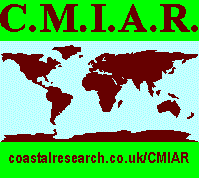
For current
e-mail address
postal address
telephone number
please refer to the Home Page
This page was updated on 16th September 2013.
Data Folder Suggestions
The words directory and folder are interchangeable.
CMIAR users can arrange their data files in a number of ways:
(1) All data files (.mia extension) and image files (.jpg extension) in one directory
(2) All data and all image files in two separate directories
(3) Each archive - data and image files - in its own sub-directory, within a tree structure
Suggestions for Directory Structure
(1) C:\DATA\MIA
or
C:\MyDocuments\DATA\MIA
(2) C:\DATA\MIA\DATA
\IMAGES
(3) C:\DATA\MIA\CLAN\NONAME
\MYFAMILYNAME
\ANOTHERCLAN
\CHURCH\BADGERSTORDEVON
\MYLOCALCHURCH
\ANOTHERCHURCH
\CEMETERY\MYLOCALCEMETERY
\ANOTHERCEMETERY
\CIVIC\CREDITONDEVON
\MYTOWN
\ANOTHERCIVIC
(3) is the recommended Directory Structure
With the Suggestion 3 Tree Structure a new sub-directory can be created whenever a new archive is acquired or added by the user.
When an Archive File is loaded into CMIAR, users are always asked where the image files reside. The CMIAR default setting is suited to Suggestion 3 above - Image Files and Archive Files in the same directory. Options are provided for suggestions 1 and 2. Also, if the images for a large archive are supplied to a user on CD, this arrangement can be selected at load time.
An Archive ALWAYS has to have an Archive data file (.mia extension). It may also have image files (.jpg extension). The file list for the NONAME CLAN example archive, provided with the CMIAR-23.zip download, appears below:
NO018227.mia
AAAADBAJ.jpg
AAAADBAP.jpg
It is possible to change the MIA directory structure at any time, to suit a users needs, and the number of archives being held on the computer.
A Help Page is available in the CMIAR application which explains how users can customise the way that they start looking for files each time they activate File > Open.